You can Print or Export a drug prescription from the Drug Prescription Editor or from Consultation Editor . The later only if the drugs were prescribed during the encounter and are embedded in the consultation.
Standard Print\Export
The standard prescription printing is the most common one.
1. Press the  button in Drug Prescription Editor, or Print Rx link in the Consultation Editor
button in Drug Prescription Editor, or Print Rx link in the Consultation Editor
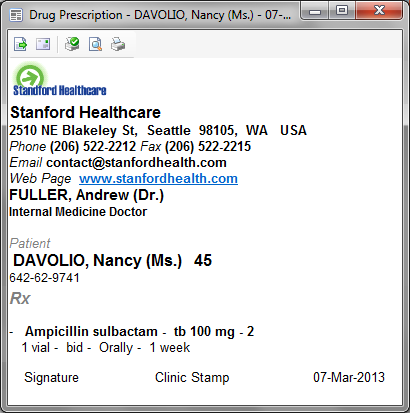
2. This you can export to Rtf file or print, from the buttons on the tool bar
Custom Print\Export
This feature needs Word installed to work
1. Press the  button on the tool bar
button on the tool bar
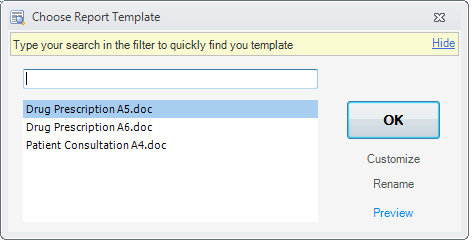
2. In the Template Selector select the prescription template and press OK
3. Word will open with the drug prescription. From here you can export or print it.
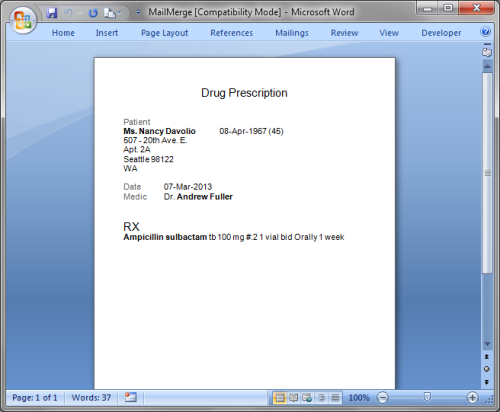
Customize Templates
This feature needs Word installed to work.
1. Press the  button on the tool bar
button on the tool bar
2. Press Customize or Clone Selected link to open the prescription template
3. Make the changes to it in Word. When done Save in Word
4. Next, in the Template Selector select the prescription template and press OK